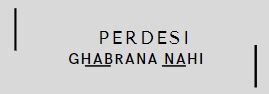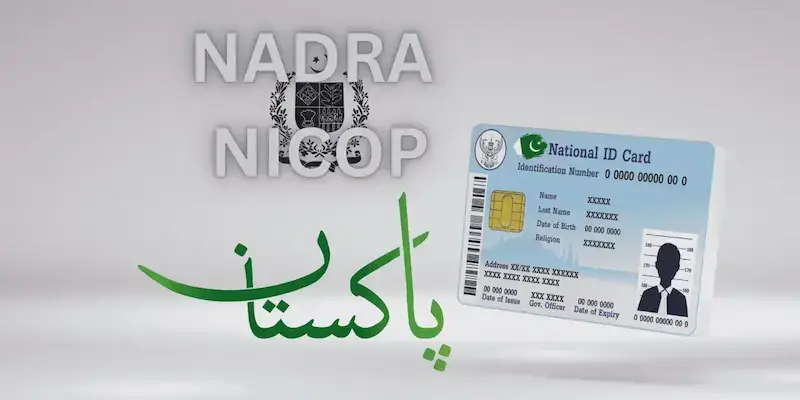The NADRA NICOP (National Identity Card for Overseas Pakistanis) is one of the most important documents for overseas Pakistanis. Whether you’re applying for the first time, tracking the status of your application, or renewing your NICOP, understanding the process is crucial. In this detailed guide, we will walk you through every step of the process, ensuring you know how to handle your NADRA NICOP efficiently. Whether you’re located in the Middle East, North America, Europe, or anywhere else, this guide is your one-stop resource to manage your NICOP with ease.
What is NADRA NICOP
The NADRA NICOP is a legal document issued by the National Database and Registration Authority (NADRA), which provides official identification for overseas Pakistanis. It is an essential document for anyone holding dual nationality or residing abroad but still wishing to maintain their Pakistani citizenship.
The NICOP allows you to enter Pakistan without a visa, provides identity verification for various legal and financial purposes, and serves as proof of nationality when you are abroad. You can visit the official NADRA website at nadra.gov.pk for more information.
Why Do Pakistanis Need a NADRA NICOP?
There are several reasons why having a NICOP is beneficial for overseas Pakistanis:
- Allows Visa-Free Entry: With a NICOP, you do not need a visa to enter Pakistan.
- A Legal Identity: It serves as a form of official identification both in Pakistan and abroad.
- Works as a Proof of Nationality: This is especially helpful when dealing with Pakistani embassies or consulates.
- Used in Banking and Financial Services: Opening a bank account, handling financial transactions, and performing other business tasks in Pakistan can be done smoothly with a NICOP.
Many Pakistani consulates, such as pakconsulate.ca for Canadians, offer additional support in applying for NICOPs.
Apply for NICOP
A Step-by-Step Application Process to Apply for NADRA NICOP
Whether you are applying online or through a Pakistani consulate office, it has become easier to apply for a NADRA NICOP. Just follow the following steps:
- Go to the NADRA Portal: Visit the official gov.pk website and look for the Pak Identity section.
- Sign Up to Create an Account: If you are a new user, you should sign up for the account or log in if you already have an account to begin the application process.
- Complete the Application: Fill out all the required details including your personal information, parents’ information, and NICOP/CNIC number if applicable.
- Upload Scanned Copies of Required Documents: You will be asked to upload scanned copies of your previous CNIC/NICOP, valid passport (if applicable), and other documents such as marriage certificate or birth certificate depending on your type of application.
- Submit the Application and Pay Fees: Once all the information is entered and the required documents are uploaded, submit the application and pay the fees online using the NADRA portal.
- After the Submission: After applying, NADRA will issue the NICOP after processing the request. You can also track the application and check the status using your NADRA tracking ID.
How to Manage Your NICOP Application Online – NADRA Login NICOP?
Once your NADRA NICOP application is submitted, you can easily manage it online. You can:
- View updates by logging in to the nadra.gov.pk website.
- Change your details, track your current status, or update contact information by accessing the NADRA Pak Identity section
Ensure that your login credentials are safe and secure, and always verify the accuracy of personal information to avoid any delays.
Track NICOP Application Using NADRA Tracking Facility
How to track applications through NADRA Tracking ID?
You will receive a NADRA tracking ID after submitting your NICOP application. This tracking ID is used to know the real-time status of the application. Here’s how to use it:
- Visit the NADRA Tracking Portal: Go to the gov.pk and look for the tracking section.
- Input the Tracking ID: Enter the NADRA tracking ID you received after applying.
- View Application Status: The website will display the current status of your NICOP application. The status may show as dispatched, under review, or processed.
Alternative Ways to Track Your NICOP Application
In addition to using the NADRA tracking ID, the status of the application can also be tracked in other ways, including:
- NADRA Tracking: Some of the Regional NADRA centers and consulates, such as ca, provide other methods to track the NICOP application for the Pakistanis living overseas. Contact your local consulate offices for tracking services.
- SMS Updates: NADRA offers SMS alerts, in certain regions, for updates relate to NICOP application.
Renewal Process for NICOP NADRA
Steps Involved in to Renewal of Your NICOP
NADRA NICOP Renewal is necessary to keep it valid. Following are the steps to renew it:
- Open NADRA Portal and Log in: Use NADRA login NICOP existing credentials to log in.
- Choose the Renewal Option: Select the NICOP renewal option from the main menu.
- Enter Necessary Information: Check if your details are updated, and upload new documents, if any.
- Submit after Paying Fees: Make the payment online for the renewal fee and submit your application.
NADRA NICOP Application and Renewal Fees
NADRA fees for renewal of NICOP depend upon the country of residence and the processing time (normal, urgent, or executive) chosen by the applicant. Normally, you can view the fee schedule on the nadra.gov.pk website.
NADRA NICOP – Frequently Asked Questions (FAQs)
Processing Times for NICOP
Processing times for NICOP applications may vary. Normal processing typically takes 6-8 weeks, whereas urgent applications may be processed in 2-3 weeks. There is one more option which is Executive processing; this is often quicker, having turnaround times of under 2 weeks.
Your NICOP Application Got Rejected?
If the application is missing required documents or has any discrepancies in the information provided, it may be rejected. Here is what you can do in these cases:
- Review the Rejection Notice: NADRA usually explains the reason why the application was rejected.
- Correct the Issues: Reapply through nadra.gov.pk with upload the corrected or missing documents.
- Contact NADRA Support: In case of facing any ongoing issues, you may contact local consulate or NADRA support like pakconsulate.ca for help.
Applying NICOP from Abroad?
Yes, Pakistanis living abroad may apply for or renew their NICOP from overseas. The whole process is run online via the NADRA Pak Identity portal, or you may also visit the local Pakistani consulate for assistance.
Conclusion
Managing the NADRA NICOP application, renewal, and tracking is pretty hassle-free. Any Pakistani can experience a smooth process by following the guide. The NADRA portal and pakconsulate.ca are valuable resources that make the process more accessible for overseas Pakistanis. Stay informed, plan, and get prepared with the documents required!
For more detailed guides and tips, stay tuned to Perdesi Ghabrana Nahi—your trustworthy source for valuable content for overseas Pakistanis. You may also check Nadra Passport Renewal – A Complete Guide to know about Pakistani Passport Renewal process